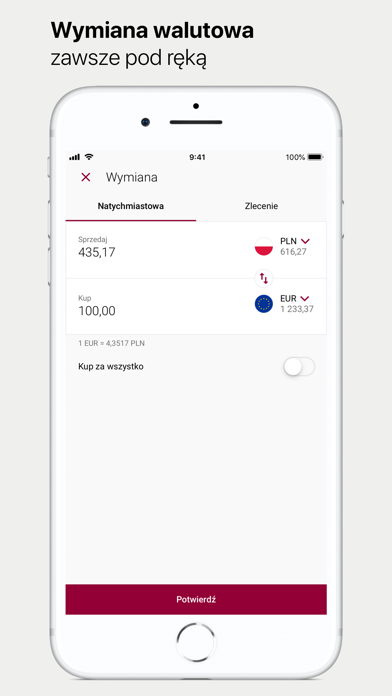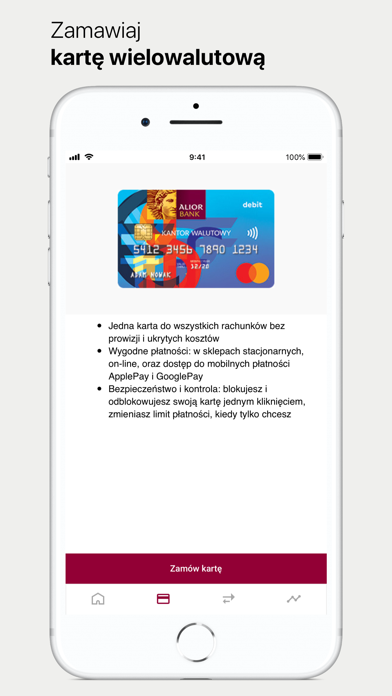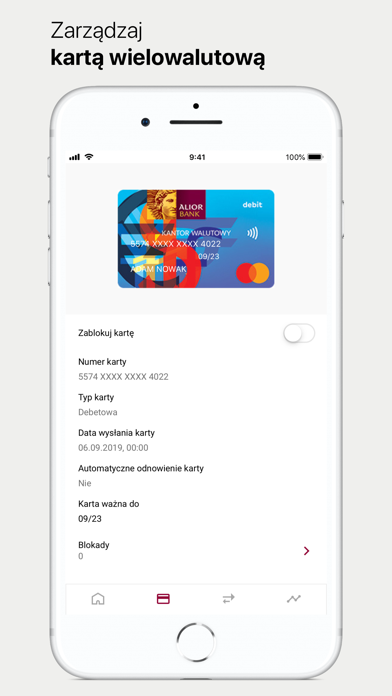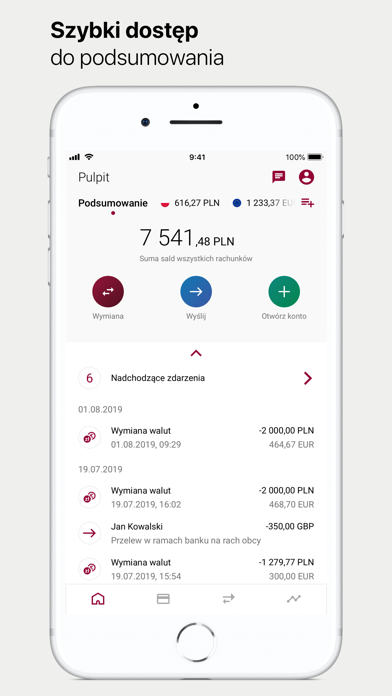
Alior Bank Kantor Walutowy is an online banking platform that provides clients with secure, quick and convenient access to currency exchange. Our mobile application offers a wide range of functionalities that allow you to manage your finances on a mobile device without any limits. Use it whenever you want, wherever you are.
The mobile application provides you with many possibilities. You can exchange funds in a few seconds at attractive rates, make a transfer in a few simple steps, split payments with your friends and, if necessary, top up your account quickly with a debit or credit card. The app also allows you to send a request for money to your friends and manage your multicurrency card. To log in to the application, you can use Face ID, Touch ID or a PIN code.
Open a free account in a few minutes. See how easy and convenient it is! Download the app!
Kantor Walutowy app enables:
Currency exchange management:
• quick currency exchange at attractive rates - without any fees and commissions
• free opening and keeping of accounts in as many as 21 currencies
• currency exchange with only 5% of transaction amount on your account (pay-later transactions)
• currency exchange using BLIK code
• set currency orders and exchange currency at a required rate
Finance management:
• incoming domestic and foreign transfers
• send transfers to any place in the world
• quick account top-up with a debit or credit card
• split payments with your friends
• send a request for an account top-up to your friends without the need of entering your account number
• send transfers via email or SMS
• set and manage your transaction limits
• enable PUSH, email or SMS notifications on account events
• confirm transactions using biometrics (Face ID and Touch ID)
Multicurrency card management:
• payments in domestic and foreign stores (also online)
• payments in nearly 160 currencies (including direct payments in 21 currencies available in Kantor Walutowy)
• applying for a multicurrency card is simple and quick
• payments possible immediately after ordering a card, all you need to do is add the card to Apple Pay
• set and change card payment limits
• set and change your PIN code
• lock and unlock your card